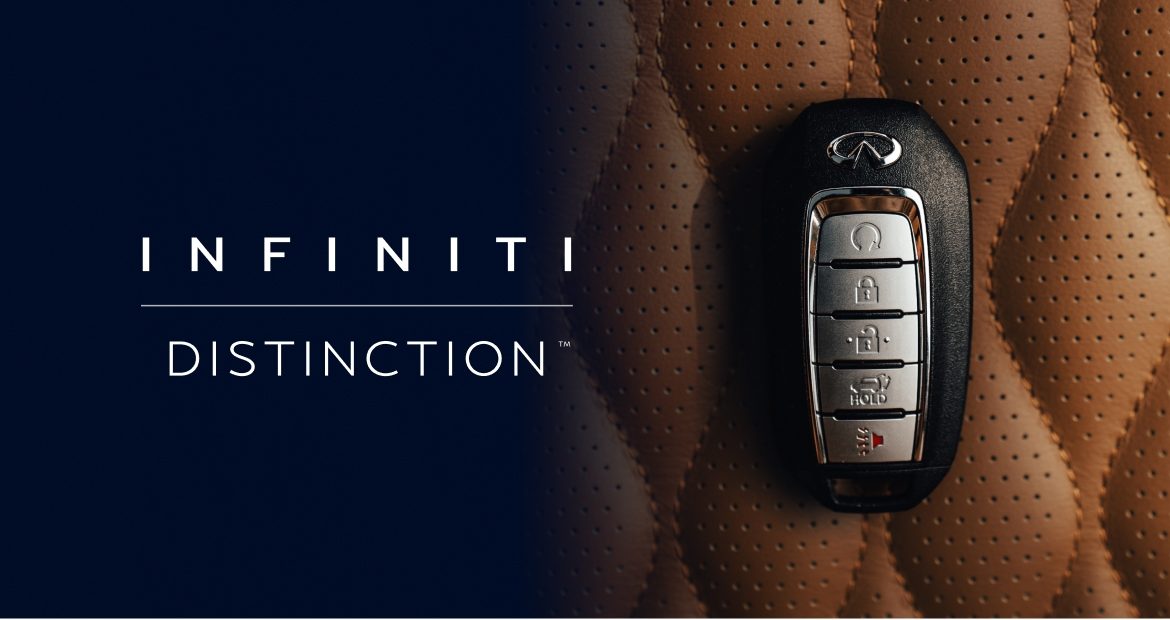YOUR LINK TO THE WORLD
INFINITI InTouch™ FEATURES
INFINITI InTouch™ gives you the ability to connect your vehicle with the world. Stay up to speed – on your schedule and on your terms. [[502]]
Download the app today
Driving an INFINITI is more enjoyable than ever when you use the MyINFINITI app. Its available to all Canadian INFINITI owners, with enhanced functionality for those who have an active INFINITI InTouch™ Services subscription. Start your car remotely, access connected services, check vehicle health, schedule maintenance and more. Plus, customer support and roadside assistance are just a tap away. Because you deserve to have it all in one convenient place. [[502]]
SAFETY & SECURITY
With Emergency Call, Drive Zone Alert and other innovative security features, INFINITI InTouch™ Services exists to give you peace of mind. INFINITI Response Specialists can also provide roadside assistance, should you require towing or other help.

ALERTS AND UPDATES
Keep track of your INFINITI vehicle with a range of convenient valet and parental controls. Set Max Speed, Valet and Curfew Alerts to receive notifications even when someone else is behind the wheel. [[502]]
ROADSIDE ASSISTANCE
If you require roadside assistance, just touch the headset icon on your INFINITI InTouch™ screen and say the words "Roadside Assistance". You’ll be connected to an agent who can dispatch towing or appropriate third-party services to your location. You can also contact Roadside Assistance using the MyINFINITI app. [[502]]
Additional Safety & Security Features
NAVIGATION
Stay focused on the road ahead and let the INFINITI InTouch™ Navigation system guide you to the destination of your choice with helpful visual maps and audio cues.

DESTINATION
ASSISTANCE
Get hands-free help finding points of interest with Destination Assistance through INFINITI InTouch™ Services. A live Response Specialist can look up and directly send destinations to your INFINITI InTouch™ Navigation system.
CONNECTED
SEARCH
Use your INFINITI InTouch™ Navigation System to search for nearby locations, while Connected Search will return points of Interest results based on your vehicle’s current GPS location. [[502]]
JOURNEY
PLANNER
Simplify your trip by entering your starting point, end destination, and up to four waypoints you’d like to visit along the way. Journey Planner will determine your route, calculate driving distance and time, and send your journey plan to your INFINITI InTouch™ Navigation system.
CONNECTIVITY
With hands-free communication, multiple music streaming options and access to SiriusXM Travel Link Services, INFINITI InTouch™ allows you to stay informed, entertained and connected at all times.

INFINITI WI-FI HOTSPOT
INFINITI InTouch™ with Wi-Fi gives you the ability to turn your vehicle into a powerful Wi-Fi hotspot. Stream, browse, share and more, all on-the-go. [[502]]
APPLE CARPLAY®
Apple CarPlay® is the safer, smarter way to enjoy your iPhone while driving. Access Apple Music, explore Apple Maps, make calls and send and receive messages – all hands-free and all on-the-go. Just plug in your iPhone and drive. [[502]]
ANDROID AUTO®
The right information for the road ahead, designed with safety in mind. Access the best features of your Android device whenever you're on the road. It's the simpler, safer way to use your phone in your car. [[502]]
CONVENIENCE
Remote start your INFINITI, lock your vehicle and more – all from your wrist or the palm of your hand. That's the power of the MyINFINITI app, which you can download on any compatible smartphone or smartwatch. [[502]]

REMOTE DOOR LOCK/UNLOCK
Lock or access your vehicle remotely when it’s equipped with INFINITI InTouch™ Services – even when you don’t have your keys handy. Simply use the MyINFINITI app on your smartphone or smartwatch, or the web portal for quick and easy keyless entry.
DRIVE ZONE ALERT
Drive Zone Alert helps you monitor your INFINITI InTouch™ Services equipped vehicle when someone else is behind the wheel. Set a geographical driving zone on the MyINFINITI app or web portal to receive an alert if your INFINITI enters or exits your pre-specified boundary. [[502]]
CONTACT INFORMATION
If you have questions about Bluetooth connectivity and functionality, you can explore the FAQs on the INFINITI InTouch™ Support page or contact us at:
![]()
LOCATE A RETAILER
Find and speak to an INFINITI retailer near you.
![]()
CALL US
Call INFINITI Consumer Service toll-free, Monday through Friday, 9:00 AM to 8:00 PM Eastern Time.